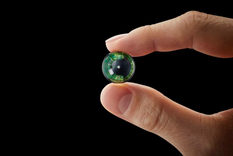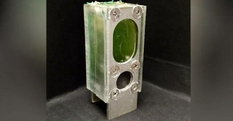We use essential cookies for the proper functioning of the website and additional ones to make interaction with the site as convenient as possible. It helps us personalize your user experience as well as obtain analytical information to improve the service.
If you agree to accept all cookies, click "Accept all"; if not, click "Only essential". To learn more, view the Cookie Policy.
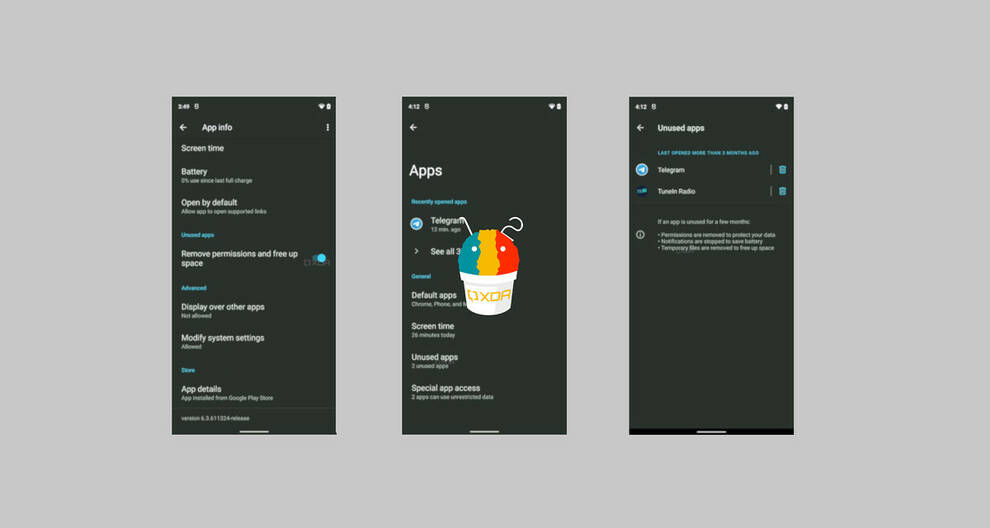
Hibernate for Apps and Recycle Bin - Android Updates
Google has announced the release of updates for the Android 12 operating system. Users have learned that they are offering new items.
Among other things, the updated version will automatically hibernate unused applications. This will help to optimize the resource base devices.
The problem of an overabundance of open applications that are not used by users is energy-consuming. A decrease in battery power during their activity occurs every few minutes. During the day, the discharge of the battery is accelerated by 5-7%.
Files will also be deleted from the Recycle Bin and cannot be restored after 30 days. Users will be able to visually track the amount of "garbage" in the folder, and, if necessary, return it before it is permanently deleted.
The operating system for mobile devices is updated annually. But this happens more often if necessary. It all depends on the presence of problems that users are complaining about. And also the need to adjust the functionality.
The next version of the updates was presented in February. It was positioned as the earliest and most unstable. Android 12 has not been recommended to be installed and used permanently. But the updates that Google announced should make a difference.
According to the company representatives, the changes will definitely affect security, performance and notifications. But all the details about the update are to be revealed at the Google I / O developer conference, which is scheduled for May 18th.
Read also: Microsoft is the owner of the quietest place on earth
Among other things, the updated version will automatically hibernate unused applications. This will help to optimize the resource base devices.
The problem of an overabundance of open applications that are not used by users is energy-consuming. A decrease in battery power during their activity occurs every few minutes. During the day, the discharge of the battery is accelerated by 5-7%.
Files will also be deleted from the Recycle Bin and cannot be restored after 30 days. Users will be able to visually track the amount of "garbage" in the folder, and, if necessary, return it before it is permanently deleted.
The operating system for mobile devices is updated annually. But this happens more often if necessary. It all depends on the presence of problems that users are complaining about. And also the need to adjust the functionality.
The next version of the updates was presented in February. It was positioned as the earliest and most unstable. Android 12 has not been recommended to be installed and used permanently. But the updates that Google announced should make a difference.
According to the company representatives, the changes will definitely affect security, performance and notifications. But all the details about the update are to be revealed at the Google I / O developer conference, which is scheduled for May 18th.
Read also: Microsoft is the owner of the quietest place on earth